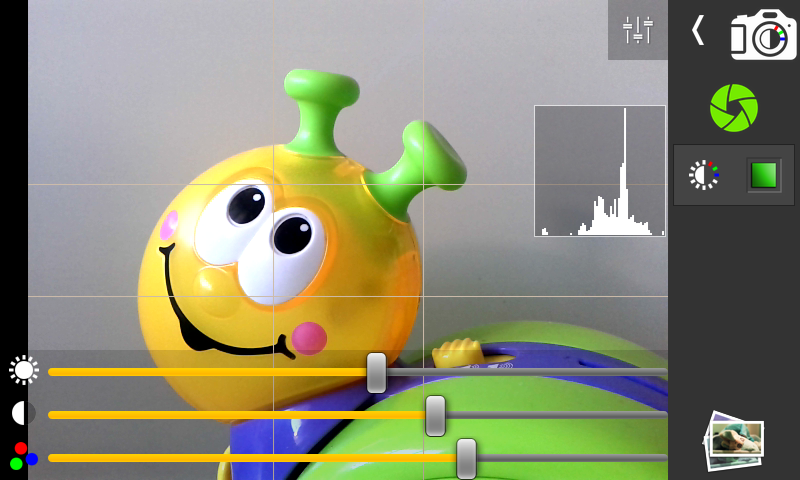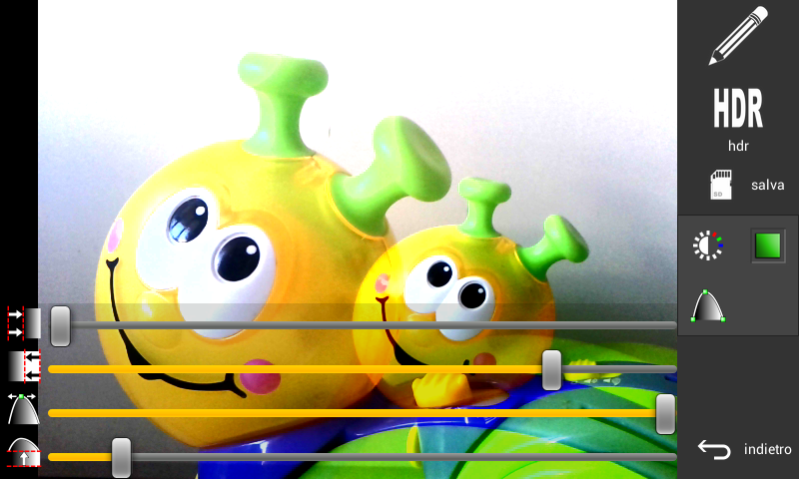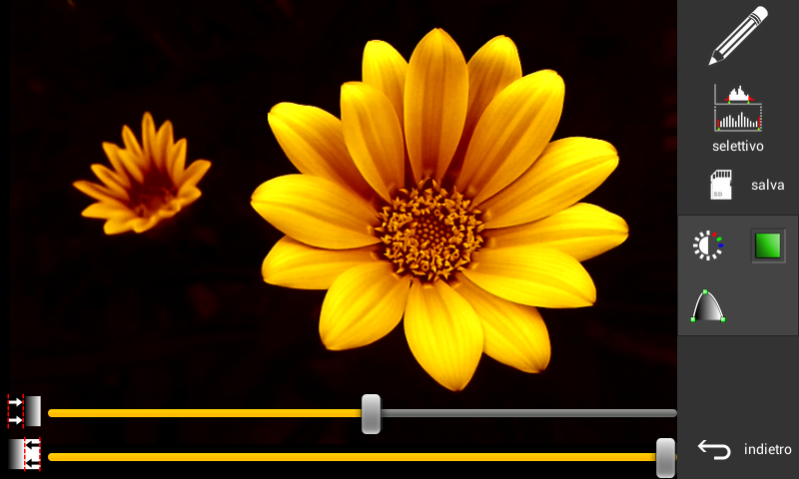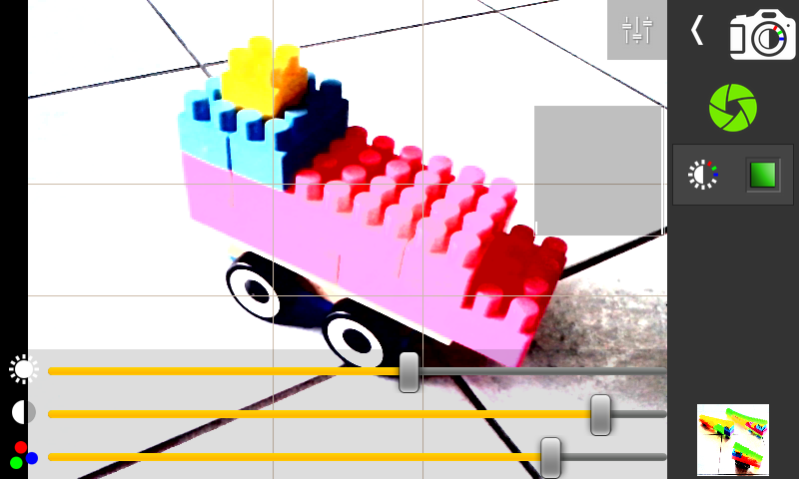Snail Camera Pro 0.44.01p
Paid Version
Publisher Description
Snail Camera is an outstanding camera app!
Custom filters, many tools and settings, four shooting modes let you do quite unusual things like:
- long time exposures (bulb mode)
- multi exposures on the same image (multi mode)
- HDR acquisition and tonemapping tools
- histogram equalization
- full range brightness-contrast-saturation controls with realtime preview
- image editing with re-exposure possibility without loss (for HDR takes)
- 4 shooting modes (Normal, Enhanced, Multi, Bulb) and more coming!
- all device dependant scenes, WB, flash, zoom, focus and effect modes
- supports all device dependant low-res (live-view) for both realtime effects and post editing
- supports all device dependant high-res (normal mode only)
- supports both front and back cameras
- noise reduction for low-light conditions
- self timer
- bracketing
- many display options like OSD histogram, grids, level
SnailCamera collects anonymous usage statistics to help tracing bugs.
About Snail Camera Pro
Snail Camera Pro is a paid app for Android published in the Screen Capture list of apps, part of Graphic Apps.
The company that develops Snail Camera Pro is j.cSoftMobile. The latest version released by its developer is 0.44.01p. This app was rated by 5 users of our site and has an average rating of 2.6.
To install Snail Camera Pro on your Android device, just click the green Continue To App button above to start the installation process. The app is listed on our website since 2014-04-15 and was downloaded 195 times. We have already checked if the download link is safe, however for your own protection we recommend that you scan the downloaded app with your antivirus. Your antivirus may detect the Snail Camera Pro as malware as malware if the download link to it.jcsoftmobile.snailcamera.snailcamerapro is broken.
How to install Snail Camera Pro on your Android device:
- Click on the Continue To App button on our website. This will redirect you to Google Play.
- Once the Snail Camera Pro is shown in the Google Play listing of your Android device, you can start its download and installation. Tap on the Install button located below the search bar and to the right of the app icon.
- A pop-up window with the permissions required by Snail Camera Pro will be shown. Click on Accept to continue the process.
- Snail Camera Pro will be downloaded onto your device, displaying a progress. Once the download completes, the installation will start and you'll get a notification after the installation is finished.